Google shows tens of thousands of results for the query “lost myetherwallet password”. While not all of those results represent a person that has lost access to their Ethereum or tokens, many do. In this article, we’re going to lay out a process for recovering access to your wallet. This process won’t work 100% of the time, but at the least, you’ll know that you have exhausted all possibilities.
An Introduction to MyEtherWallet (MEW)
First, let’s just talk briefly about MyEtherWallet.com (MEW). Although you can access the site over the web, it is not an online wallet. That is, you are not creating an account on MyEtherWallet.com — you are simply using tools published by MEW to create and manage a private key so that you can interact with the Ethereum blockchain.
One implication of this is that your private key is not stored by MyEtherWallet.com, and there’s no account on that website that you can log into, and no set of customer support folks that can change your password to your private key if you lose it.
The Simplest Way to Recover your Wallet
If you saved your 12-word mnemonic phrase when you created your MEW wallet, you can recover the wallet at any point by using that phrase.
- Go to MyEtherWallet.com
- Click “Send Ether & Tokens” in the toolbar at the top
- Select “Mnemonic Phrase” as the answer to the question: How would you like to access your wallet?
- Enter your 12 word phrase
However, if you have gone through the trouble of finding this article it is unlikely that you have your 12-word recovery phrase available. So, let’s pull together the resources you need to recover your wallet without the recovery phase.

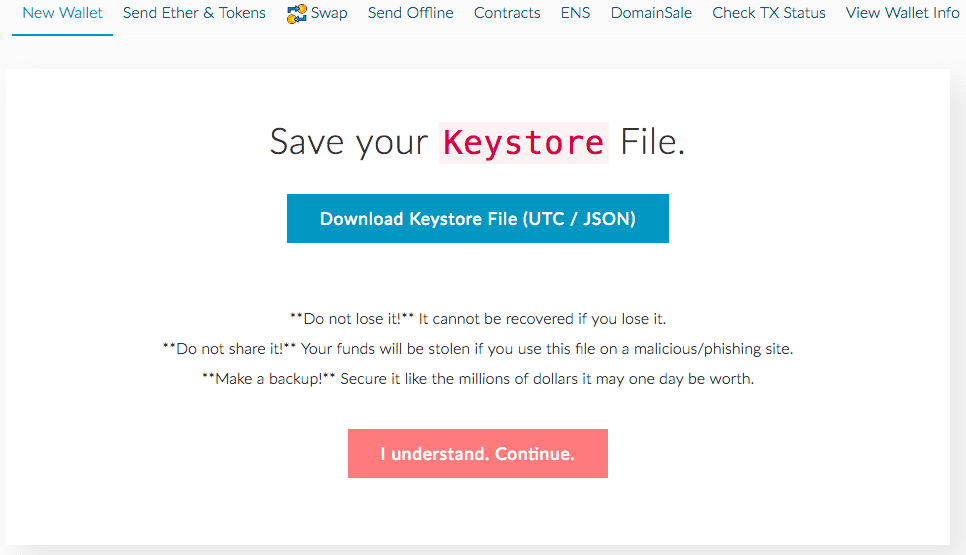
Usually I do not read article on blogs however I would like to say that this writeup very compelled me to take a look at and do it Your writing style has been amazed me Thank you very nice article
I do not even know how I ended up here but I thought this post was great I dont know who you are but definitely youre going to a famous blogger if you arent already Cheers